Keyboard Typing Basics
Learn the essentials of typing, hand placement, and keyboard types with ease.
Proper Hand Position
Place your fingers on the "home row" keys for efficient typing. On a QWERTY keyboard, the home row keys are A, S, D, F for the left hand and J, K, L, ; for the right hand. Your thumbs should rest lightly on the spacebar. Always return your fingers to the home row after typing each word.

Types of Keyboards
Keyboards come in many types:
- Desktop Keyboards: Larger with a full layout including a number pad.
- Laptop Keyboards: Compact and may exclude a separate number pad.
- Mobile Keyboards: Virtual and optimized for touch typing.
- Ergonomic Keyboards: Designed for comfort and reducing hand strain.
Using the Number Pad
The number pad (numpad) is on the right side of most full-size keyboards. Use your right hand to type numbers quickly. Your index finger covers 1, 4, 7, the middle finger covers 2, 5, 8, the ring finger covers 3, 6, 9, and the thumb presses the 0 key.
Typing Special Characters
To type special characters quickly, hold down the Shift key along with the desired symbol. For example, press Shift + 2 for the @ symbol. For more complex symbols like €, £, ¥, use the Alt or Alt Gr key combinations, depending on your keyboard layout.
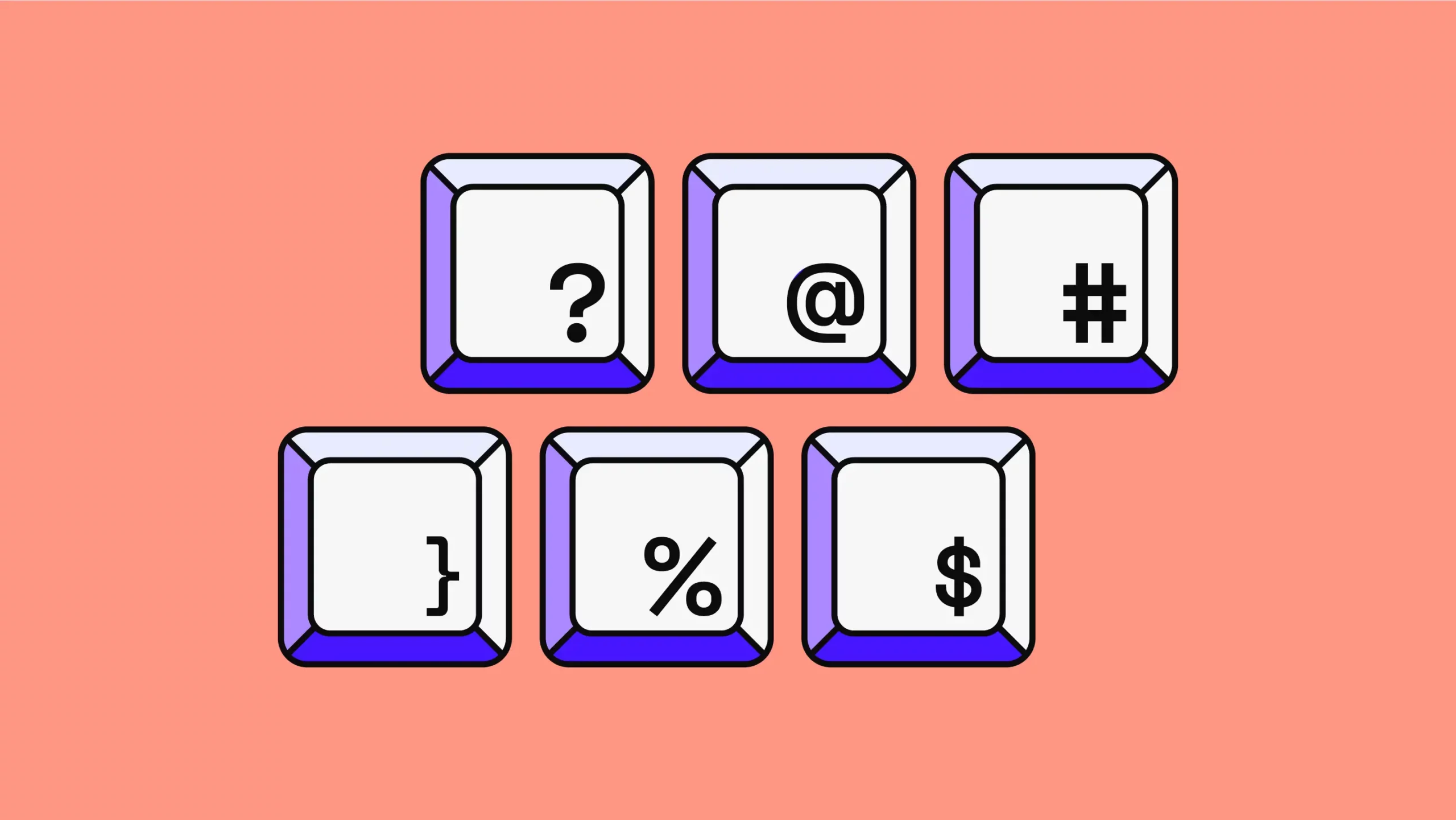
Key Differences Between Keyboard Types
Desktop keyboards are larger and ideal for extended typing. Laptop keyboards are more compact but portable, often missing the number pad. Mobile keyboards are virtual, appearing on touchscreens. Choose a keyboard type based on your needs and comfort level.