Master Your Typing Skills
Interactive Lessons
Structured lessons to improve your typing fundamentals
Accuracy Focus
Real-time feedback to improve accuracy while maintaining speed
Track Progress
Monitor your improvement with detailed statistics and analytics
Share Results
Compare your results and challenge friends
Free Online Typing Test Tool - Check Your Typing Speed
Want to know how fast you can type? Our free typing test tool helps you measure your typing speed in words per minute (WPM) and accuracy. Perfect for students, job seekers, and anyone who wants to improve their typing skills.
Test Duration
1, 3, or 5 minute tests
Measures
WPM & Accuracy
Completely Free
No registration needed
What is a Typing Test?
A typing test measures how many words you can type correctly in one minute (WPM - Words Per Minute). It checks both your speed and accuracy. Our tool gives you instant results after you complete the test.
How Our Typing Test Tool Works
- Choose test duration - Select 1, 3, or 5 minutes
- Type the text shown - Words will appear on screen
- Get your results - See your WPM and accuracy score
- Improve over time - Track your progress with regular practice
Typing Speed Levels
- 1Beginner: 20-30 WPM (needs practice)
- 2Average: 30-40 WPM (good for most jobs)
- 3Fast: 40-60 WPM (excellent speed)
- 4Professional: 60+ WPM (typist level)
Why Typing Speed Matters
- Saves time on computer work
- Improves job opportunities
- Helps in competitive exams
- Reduces stress while typing
Technical Details of Typing
How We Calculate WPM
Words Per Minute (WPM) is calculated by counting how many groups of 5 characters (including spaces) you type correctly in one minute. This is the standard way to measure typing speed worldwide.
Example: If you type 300 correct characters in 1 minute, your WPM would be 300 ÷ 5 = 60 WPM.
Accuracy Calculation
Accuracy is calculated by comparing the number of correct characters you typed with the total characters in the test. Mistakes reduce your accuracy percentage.
How This Tool Helps for Competitive Exams
Many government and private sector exams now include typing tests. Our tool helps you prepare for these important tests:
Bank Exams
Many bank clerk exams require 25-30 WPM typing speed in English.
SSC Exams
SSC CHSL and other exams test typing skills for data entry jobs.
Court Jobs
Typing tests are crucial for stenographer and clerk positions.
Tips for Competitive Exam Typing Tests
- Practice daily for at least 15-20 minutes
- Focus on accuracy first, speed will improve with time
- Learn to type without looking at the keyboard
- Use all fingers for typing, not just a few
- Take our typing test regularly to check your progress
Frequently Asked Questions
For most office jobs, 40 WPM is considered good. Data entry jobs may require 50-60 WPM. Competitive exams often set 25-30 WPM as the minimum requirement.
- Practice regularly with our typing test tool
- Use proper finger placement on the keyboard
- Don't look at the keyboard while typing
- Start slow and focus on accuracy first
- Gradually increase your speed as you get comfortable
Yes! Our online typing test is completely free to use. You don't need to register or pay anything. Just visit our website and start your typing test anytime.
Pro Tip for Faster Typing
Learn touch typing - this means typing without looking at the keyboard. When you can do this, your speed will increase dramatically because your fingers will automatically find the right keys.
Start Your Typing Test Now
Ready to check your typing speed? Our free typing test tool gives you instant results. Whether you're preparing for exams or just want to improve your computer skills, regular practice with our tool will help you type faster and more accurately.
Let Me Show You How to Type Faster and Better
If you're reading this, you probably feel frustrated watching others type quickly while you hunt for keys. I understand - I've taught typing for over a decade, and I've seen how life-changing improved typing skills can be. The good news? With the right practice, anyone can double their typing speed.
Why Typing Speed Matters More Than You Think
Let me ask you something: How many hours do you spend typing each day? Emails, reports, school assignments? Now imagine finishing all that work 30% faster. That's what happens when you go from 40 to 60 words per minute. One of my students, a college freshman, told me she gained back 2 hours every week just by improving her typing.
But speed isn't everything. Accurate typing means fewer mistakes to fix later. When you're not constantly backspacing, your thoughts flow better. You'll notice this especially when writing essays or long emails - the words will come as fast as you think them.
The Right Way to Practice (Most People Do It Wrong)
Many students come to me after weeks of frustrated practice with little improvement. The problem? They're practicing mistakes. Here's what actually works:
"Slow down to speed up" might sound strange, but it's the golden rule of typing. Practice slowly with perfect accuracy, and speed will come naturally. Rushing creates bad habits that take months to unlearn.
Start with just 10 minutes of focused practice daily. Use our home row exercises to build muscle memory. I promise you'll see more progress in two weeks than months of haphazard typing.
What Makes Our Typing Tests Different
After testing dozens of typing programs, I designed these exercises to fix common problems my students face:
- Real-world texts - Not random letters, but actual sentences you'll encounter daily
- Smart error tracking - Shows exactly which keys slow you down
- Progress charts - Visual proof of your improvement (great for motivation!)
Common Questions From My Students
"How long until I see improvement?"
Most students notice better accuracy within 3-4 days. Speed improvements typically show after 2 weeks of regular practice. Remember - it's not about hours practiced, but consistent daily practice.
"I've typed wrong for years - can I really change?"
Absolutely! I've taught retirees who'd typed with two fingers for decades. It takes patience, but the brain can rewire muscle memory at any age. Start with our bad habit breaker exercises.
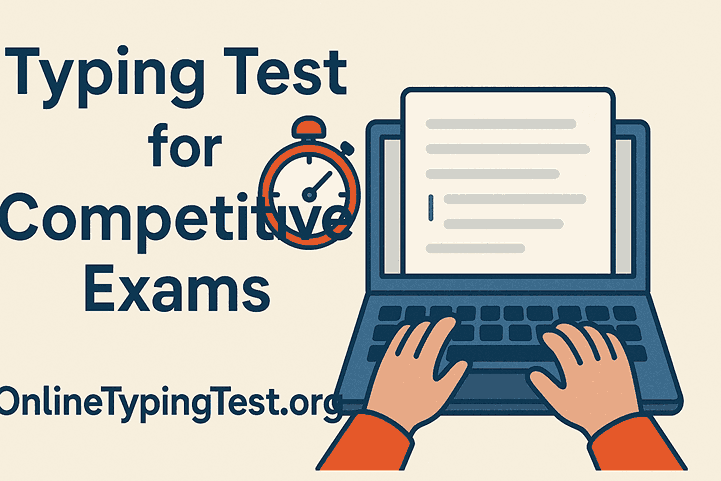
Typing Test for Competitive Exams
Hello students! If you are preparing for any government exam in India, then this page is specially for you. Many competitive exams like SSC CGL, SSC CHSL, RRB, IBPS, LIC, and State-level exams include a typing test in their selection process. A good typing speed with accuracy can help you get a government job easily. So, let’s learn how to prepare for the typing test in the best way.
Why Typing Test is Important in Govt Exams?
In today’s digital age, most government departments work on computers. That’s why many exams include a typing test to check your typing speed and accuracy. If you are applying for clerical or assistant posts, then typing test is a must. For example:
- SSC CHSL (Data Entry Operator, LDC)
- SSC CGL (Tax Assistant)
- RRB NTPC (Junior Clerk, Accounts Clerk)
- IBPS Clerk and PO (some banks ask for typing test)
- State government jobs and High Court assistant exams
Typing Speed Required in Exams
Most exams require a typing speed of around 25 to 35 words per minute (wpm) in English or Hindi. Accuracy is also very important. Here are the basic requirements:
- SSC CHSL: 35 wpm (English) or 30 wpm (Hindi)
- SSC CGL: 8000 key depressions per hour
- RRB: 30 wpm (English) or 25 wpm (Hindi)
How to Start Typing Practice
To improve typing speed, you need regular practice. Here on our website, we provide an online typing test with real exam-like environment. You can practice English and Hindi typing with our typing tutor. Here are some tips to start:
- Sit straight with correct posture.
- Use all fingers properly. Learn finger positions.
- Practice daily for 30 minutes minimum.
- Focus on accuracy first, speed will come automatically.
- Use our website to take mock typing tests.
Free Typing Tutor for Students
Our online typing tutor is made specially for Indian students. You can choose English or Hindi language, and select different difficulty levels. It shows real-time speed, accuracy, and errors. You can practice in Kruti Dev or Mangal font for Hindi typing.
Typing Test Format in Exams
Typing tests are usually 10 to 15 minutes long. You will be given a passage to type. You need to type without too many mistakes and meet the required speed. Some formats include:
- Plain passage typing
- Data entry with figures and tables
- Official letter or paragraph typing
Best Strategy to Crack Typing Test
Here is a step-by-step plan to improve typing:
- Start slow. Focus on learning proper typing method.
- Don’t look at the keyboard while typing.
- Daily practice using our free tests.
- Try to type error-free. Accuracy should be 95% or more.
- Take mock tests like real exams before the actual test.
Benefits of Practicing on Our Website
- No need to install any software. Just open website and start typing.
- Hindi and English typing supported.
- Real-time results with speed and accuracy score.
- Exam-like passages and typing content.
- Completely free for students.
Typing Practice Schedule
Follow this simple weekly schedule:
- Monday to Friday: Practice 30 minutes daily
- Saturday: Take one mock typing test
- Sunday: Revise weak points and analyse mistakes
Try This Today
Here's a simple exercise I give all my new students: Take our 1-minute test now to establish your baseline. Don't worry about speed - focus on hitting the right keys. Then practice Lesson 1 (home row) for just 5 minutes. Do this daily for a week, then retest. You'll be amazed.